Basics of DXPR
Table of Contents
Adding Images and setting compression
Upload image then change the dropdown below to the (max) size it would need to fit on a page.
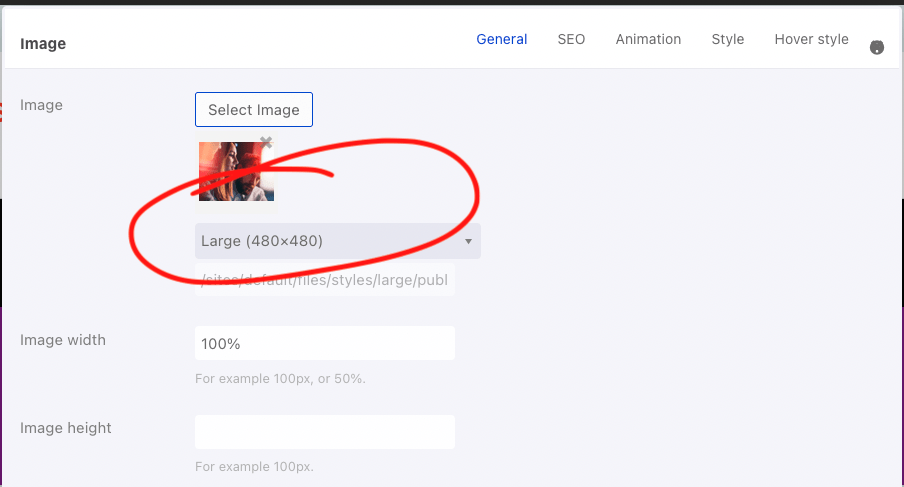
Select the image compression needed.
we can add extra options is you need. the reason you use this is it reduces the size of the image sometimes up to 75%.
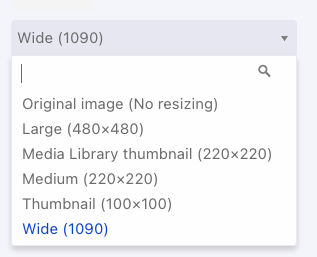
How to use saved templates in DXPR?
Click on the save icon with downward arrow and type the name of the template you want to store.
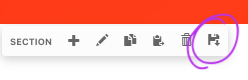
to access the saved templates click on the plus icon and then saved templates. Search the list for your icon.
useful when backing up a section when changing and able to revert back the changes.
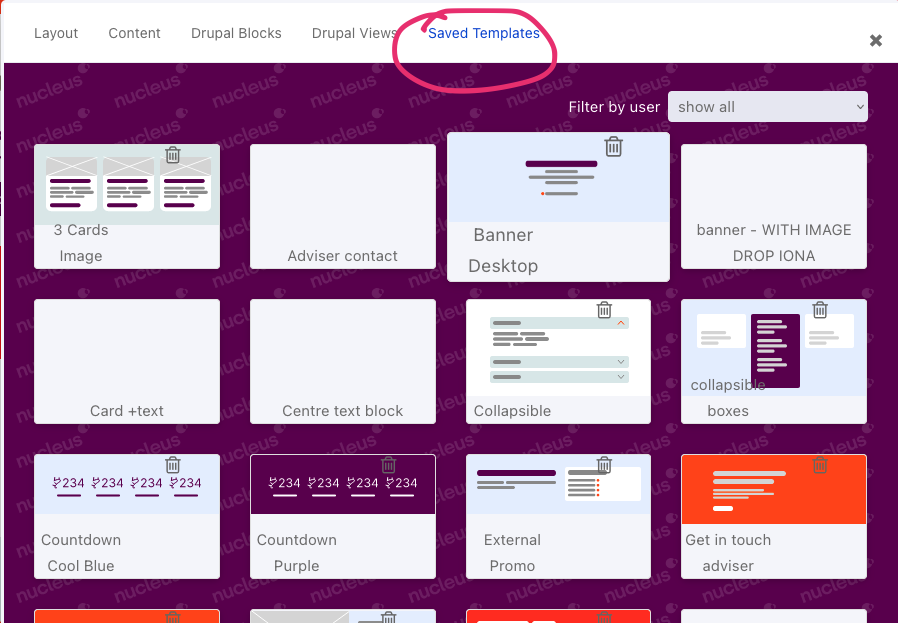
How to use Rows?
Breakpoints determine when the row will change from rows to columns when viewing from a tablet, mobile or laptop.
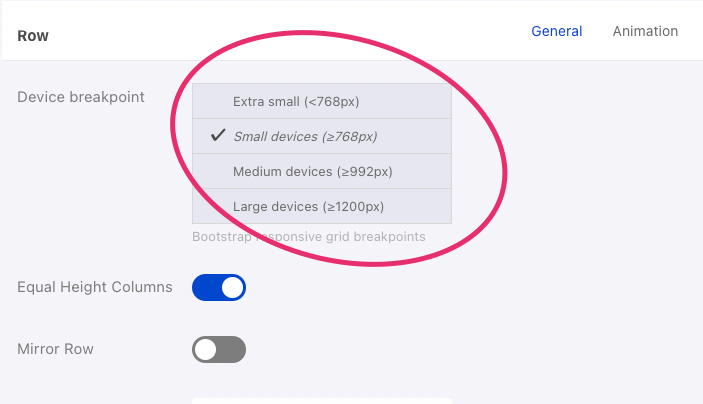
How to change the fill of a button?
Change button background colour
- button-fill-cool-blue
- button-fill-gray
- button-fill-orange
- button-fill-purple
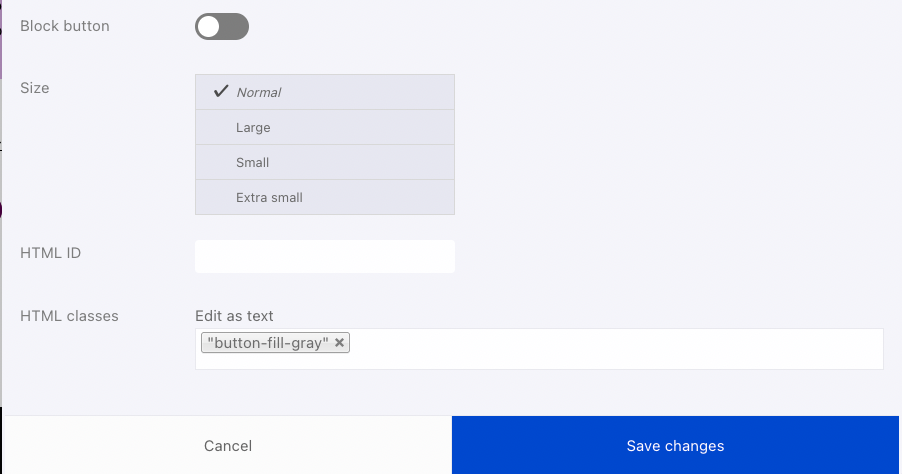
How to add text links?
On a button element click on the button type.
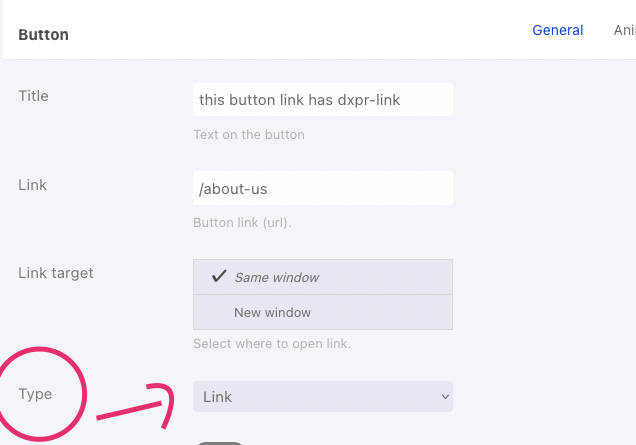
Button will usually set to primary so change them to link.
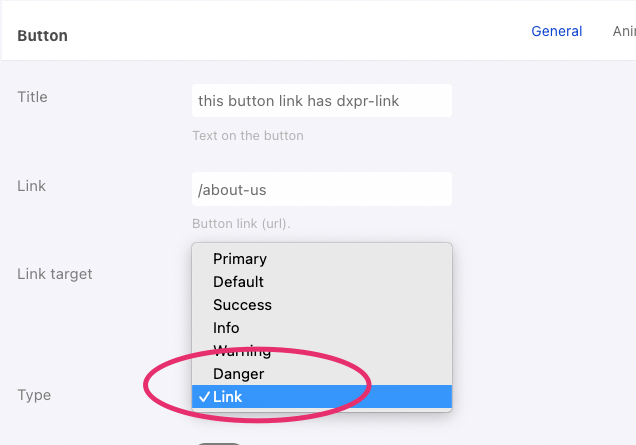
how to make a text into a heading?
Adding "dxpr-heading" to a text element to give it correct font family and colour.
this will make it nucleus purple and medium for the font family.
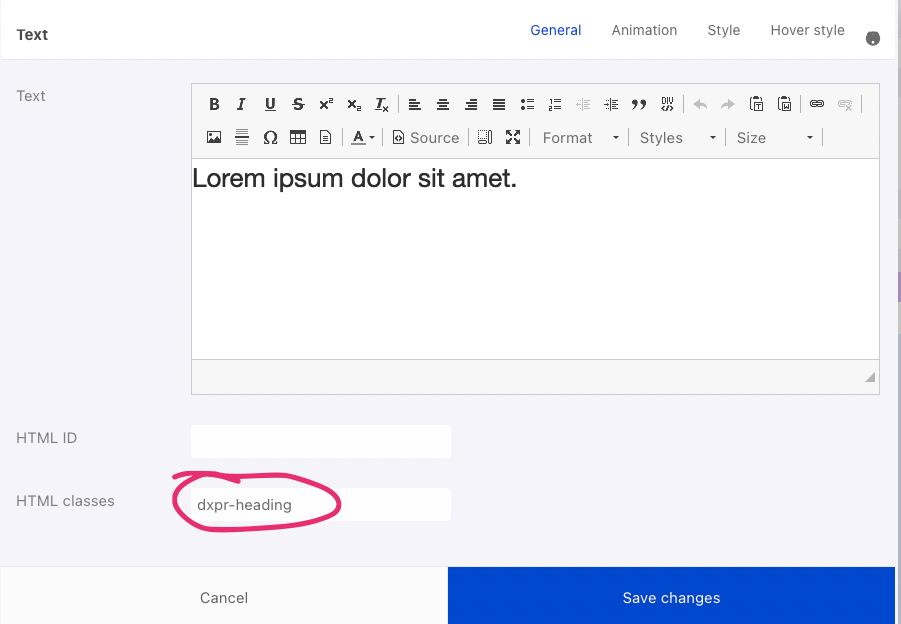
How to change the background colour of a section?
Change Section background colour
-
"background-colour-gray"
-
"background-colour-cool-blue"
-
"background-colour-orange"
-
"background-colour-purple"
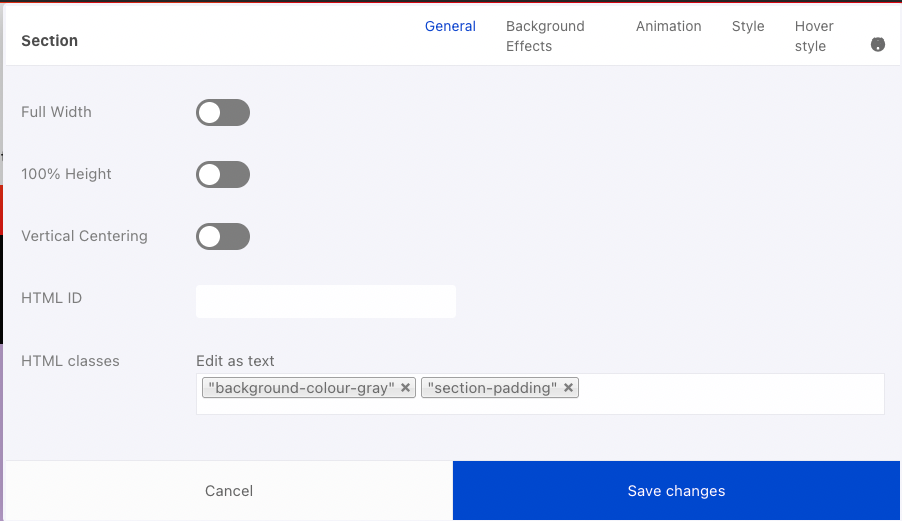
How to an in-page link with dxpr?
Lorem ipsum dolor sit amet.
Consectetur adipisicing elit, sed do eiusmod tempor incididunt ut labore et dolore magna aliqua. Ut enim ad minim veniam, quis nostrud exercitation ullamco laboris nisi ut aliquip ex ea commodo consequat. Duis aute irure dolor in reprehenderit in voluptate velit esse cillum dolore eu fugiat nulla pariatur. Excepteur sint occaecat cupidatat non proident, sunt in culpa qui officia deserunt mollit anim id est laborum.