Our platform
Go gives clients at-a-glance access to their investment portfolios.
The functionality allows your clients to view all of their investments online, and it’s fully mobile responsive so clients can view their portfolios at any time and submit ad-hoc fee authorisations.
You can see the same view as your client to help them navigate the details.
Check out how to get your clients logged in and using Go now.
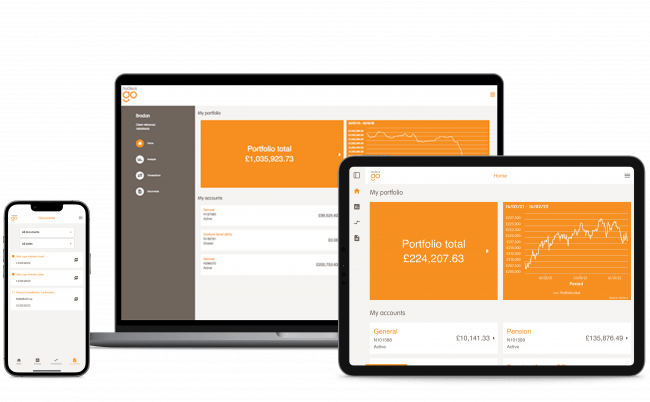

Transaction summaries
Clients can easily view a summary of transactions made in and out of their accounts.
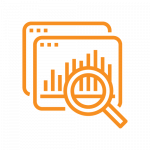
Track performance
Track the performance of individual accounts and overall portfolio over different time periods.
Go iOS app
Our iOS app makes it easier for clients to keep track of their investments while on the move.

Enhancing your service proposition
Go has been designed to enhance your service proposition, allowing your clients to engage digitally with their investments, leading to more focused and meaningful conversations in client reviews.
The functionality gives easy access to commonly-requested information such as money paid in, withdrawals, fund switches, holdings, gains and losses, over any date range they like. Clients can also easily view and download their Nucleus documentation themselves, and update their correspondence preferences to view documentation online rather than receiving paper copies.
Clients can also authorise ad-hoc fee payments through the app, and we've also introduced account nicknames to help users differentiate between multiple accounts.
Detailed information at a glance
Go is clear, simple and intuitive and allows your clients to view detailed information on the value of their portfolios over time.
Clients can view the current valuation of their accounts or portfolio as well as details of the assets they hold. Clients can track performance of their portfolios and accounts over any time period.
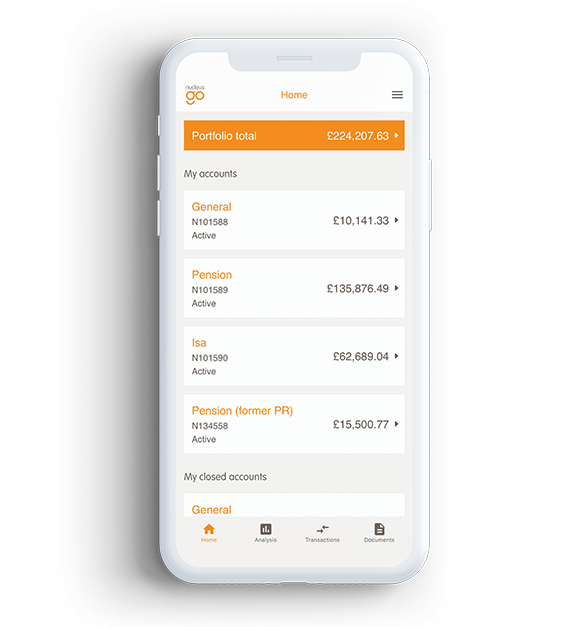
Fully mobile responsive
Go has been designed mobile-first using responsive web design techniques.
For the non-geeks among us, this means it looks and works great on phones, tablets and any other device your client wants to use. Being mobile responsive means that clients can view their portfolios at any time, wherever they are.
Introducing our Go iOS app
We now have an iOS version of Nucleus Go available for download from the Apple App Store.
We’ve harnessed some of the features available in iOS to improve the user experience, from log in to viewing and downloading correspondence.
Downloading the app
Simply open the App Store on your device and search for Nucleus Go. Once downloaded, existing Go users are presented with their familiar log in screen. For first time users, we’ve provided instructions on how to register.
App specific features and improvements
There’s a number of new features which are specific to the iOS app and differ slightly from the online Go website. This is because we can use iOS features to optimise the user experience.
- Biometric login – once set up, users can log in to Go quickly via face ID or touch ID (depending on device).
- Improved Go user experience - we’ve created a new settings page to make it easy to switch Biometric login on or off, change password, and a quick and easy document preference option.
- Enhanced viewing capabilities – users can view documents within the app, as well as save and share with other apps.
- Adviser view - available via the app, with the option to view all clients in a read only format, as well as the ability to search and switch between clients.
As with the web version of Go, if you have provided us with them, the app will display your firm's logo and colours.
For the moment our app is only available on Apple devices, but we’re working on an Android equivalent in the future.
Are your clients registered on Go?
You can find out by running a client login report which can be found under the reports tab of the platform. The report will show your clients, their login status and user-name.
If your client is registered on Go with no issues their status will show as 'OK'.
If your client has a status of 'Not registered' or 'Locked out', you can help them access Nucleus Go using the steps below.
Getting in touch with us couldn't be easier
Are you interested in becoming a Nucleus user? Then simply click on the button below to contact one of our regional business development directors who'll be delighted to help. If you're an existing user, hit the button below to download your regional contact sheet.
