Customer upgrade support
The new platform is here!

Actions you need to take
Logging in for the first time
If you had a James Hay Online account:
When you first log into your James Hay Online account after the upgrade to access a product now on the Nucleus Platform, you’ll be redirected to the new platform to set up your user credentials. See our step by step guide.
Please note, a small number of older James Hay products weren't upgraded to the new platform – find out more.
If you have both a product that’s been upgraded to the new platform, and another that hasn’t, when you go to your usual login screen, you’ll be given the option to select which platform you wish to access. Your existing James Hay Online login details will continue to work as before. If you select the new Nucleus Platform, you’ll be guided to set up separate login details for it.
- Login to James Hay Online and you’ll be redirected to the Nucleus Platform Registration screen.
- You'll be asked to complete or edit your email and mobile number details.
- You'll then be sent an email with a link.
- When you receive it, click on the link.
- You'll be presented with a username and asked to create a password.
- Create your password.
- You'll be sent a one-time passcode to your mobile phone.
- Enter the one-time passcode into the platform screen.
- You'll then see a message confirming successful sign up and prompting you to move to the login page.
When setting up access to the Nucleus Platform a username will be generated for you. Please keep a note of this, as you’ll need it to access your account. You’ll also get an email and reminder letter in the post confirming your username, once registered.
Please note, as part of our improved platform security, we’ve introduced one-time passcodes. We’ll send you a one-time passcode (OTP) by text message to verify your identity. When you login in the future, you’ll only be asked to validate who you are once in any 24-hour period.
New bank accounts for future payments
New bank accounts are in place for use with the new platform. This means that payments to us need to be paid into these new accounts to avoid any delays. Please use product specific (eg ISA, GIA etc) reference numbers as the reference for future payments. Full account details were provided in the letter we sent you in February 2026.
Direct Debits: All active Direct Debit arrangements were automatically transferred to minimise disruption. Any inactive Direct Debits will need to be set up again when you want to resume making payments.
Standing orders: We no longer accept standing orders, except where related to commercial property investments (such as rent and service charge payments). Please contact your bank to cancel any existing standing orders which aren’t property related. Then contact your adviser, or us, to set up a new Direct Debit.
This change also affects employer and other third party contributions made by standing order, so please make them aware too if appropriate, and ask them to contact us.
Change of bank details for commercial property payments
If you have self-managed commercial property investments, the bank account details for payments relating to them (such as rent, service charges and insurance) have changed. We wrote to tenants ahead of the upgrade to provide the new bank account details and asked them to update their payment arrangements.
If your property is managed by our outsourced provider CBRE, payments will continue to be collected by them, and there will be no change.
Changing income payment dates
You can now select income payment dates from the 1st to the 28th of the month. Changes can be easily accommodated to ensure payments suit you.
Why not go digital?
Get your communications sooner and save paper.
You've been set up to receive paper-based communications, but you can opt to receive future communications electronically. We’ll then send you email notifications when new messages are available. You can also use our secure message service to contact us.
Update your communication preferences if needed.

We're here to help
If you've further questions, please don't hesitate to contact us.

